The following information is to get your Microsoft Exchange mailbox setup with your Apple Iphone or Ipad:
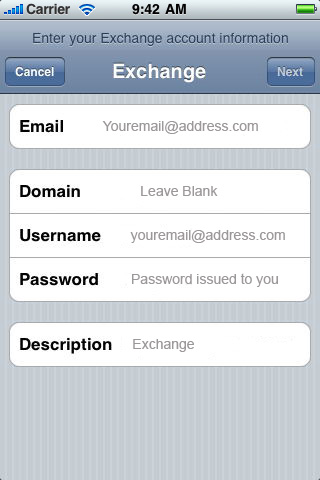
3. Your iOS device will now try to locate your Exchange Server. If necessary, you will need to enter your front-end Exchange Server's complete address in the Server field.
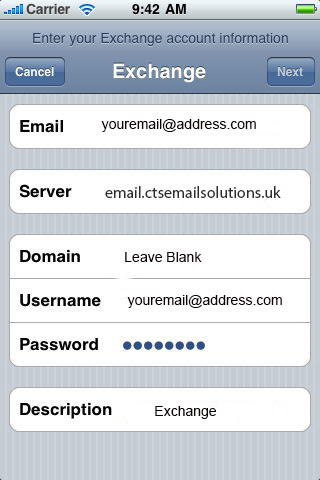
4. Choose which content you would like to synchronize: Mail, Contacts, and Calendars. Tap Save when finished.
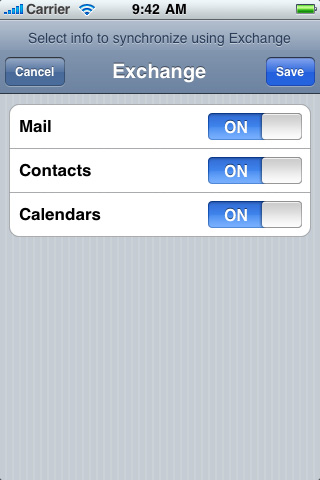
Note: To modify your exchange settings, Tap Settings > Mail, Contacts, Calendars, select your Exchange account, and tap Account Info.
Other useful articles: |
| Setting up a Samsung Phone or Tablet with an exchnage mailbox |
| Go Back to Email Guides |